| View previous topic :: View next topic |
| Author |
Message |
nosnowking
World Superbike Racer
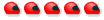
Joined: 23 Apr 2009
Posts: 1907
|
 Posted: Thu Jul 12, 2012 4:04 pm Post subject: Phone Sat Nav that actually works!!! Posted: Thu Jul 12, 2012 4:04 pm Post subject: Phone Sat Nav that actually works!!! |
 |
|
Finally!
I've been looking round for sat nav for the bike. The obvious solution is the TomTom Rider and a Scala headset...but at 300-odd-quid for the setup, plus all the annual subscriptions, I had second thoughts.
Most of us have an Apple or Android phone in our pockets when we go out riding, but nobody until now has come up with a solution to allow us to load custom routes into the phone from TYRE or Google maps. Google nav on Android is OK, but reliant on 3G coverage, so you lose the map when riding through a signal black spot (or if you're on O2  ) )
Enter Coplilot Premium Live. £25 ish available on the App store or Android Marketplace. Allows you to create custom routes on the phone by dragging the route, a la Google maps. It also allows you to add coordinates for stops and waypoints. Comes with a year's free subscription to live traffic, plus free map updates and speed camera info. Europe version is about £38 IIRC.
However, not happy with the tiny phone interface I did a little more digging. You can already import Google routes into TYRE and convert them to .itn files. If you then download ITN Converter you can convert them to Copilot .trp files. These can then be loaded onto your phone from your PC using a file manager such as iPhone Folders (NOTE that for Crapple devices you WILL have to Jailbreak the phone. Quick and simple reversible procedure should you have any warranty issues  ) Hey presto, custom routing from your PC to your phone! ) Hey presto, custom routing from your PC to your phone!
I know this sounds a little long winded, and some may just want to shell out for a TomTom, but I just saved my self a couple of hundred notes by using a device which I have already paid for and usually sits redundant in my pocket when out riding.
I've just installed a cigarette lighter under the seat and routed a male-female USB cable under the tank so I can supply power to the phone whilst it sits in the map pocket of my tank bag. Got a cheapo set of bluetooth helmet speakers on the way (I have no desire for phone call functionality)
If anyone is interested, or if I can be arsed, I'll put together an idiot-proof step-by-step guide on how it's all done.
Blue Peter, eat your heart out!  |
|
| Back to top |
|
 |
Tusky
Pie Dipper
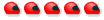

Joined: 12 May 2005
Posts: 11549
|
 Posted: Thu Jul 12, 2012 9:28 pm Post subject: Re: Phone Sat Nav that actually works!!! Posted: Thu Jul 12, 2012 9:28 pm Post subject: Re: Phone Sat Nav that actually works!!! |
 |
|
| nosnowking wrote: | Finally!
I've been looking round for sat nav for the bike. The obvious solution is the TomTom Rider and a Scala headset...but at 300-odd-quid for the setup, plus all the annual subscriptions, I had second thoughts.
Most of us have an Apple or Android phone in our pockets when we go out riding, but nobody until now has come up with a solution to allow us to load custom routes into the phone from TYRE or Google maps. Google nav on Android is OK, but reliant on 3G coverage, so you lose the map when riding through a signal black spot (or if you're on O2  ) )
Enter Coplilot Premium Live. £25 ish available on the App store or Android Marketplace. Allows you to create custom routes on the phone by dragging the route, a la Google maps. It also allows you to add coordinates for stops and waypoints. Comes with a year's free subscription to live traffic, plus free map updates and speed camera info. Europe version is about £38 IIRC.
However, not happy with the tiny phone interface I did a little more digging. You can already import Google routes into TYRE and convert them to .itn files. If you then download ITN Converter you can convert them to Copilot .trp files. These can then be loaded onto your phone from your PC using a file manager such as iPhone Folders (NOTE that for Crapple devices you WILL have to Jailbreak the phone. Quick and simple reversible procedure should you have any warranty issues  ) Hey presto, custom routing from your PC to your phone! ) Hey presto, custom routing from your PC to your phone!
I know this sounds a little long winded, and some may just want to shell out for a TomTom, but I just saved my self a couple of hundred notes by using a device which I have already paid for and usually sits redundant in my pocket when out riding.
I've just installed a cigarette lighter under the seat and routed a male-female USB cable under the tank so I can supply power to the phone whilst it sits in the map pocket of my tank bag. Got a cheapo set of bluetooth helmet speakers on the way (I have no desire for phone call functionality)
If anyone is interested, or if I can be arsed, I'll put together an idiot-proof step-by-step guide on how it's all done.
Blue Peter, eat your heart out!  |
 Well done Chris Well done Chris 
_________________
Boxhill Chippendales 
All characters appearing in this post are fictitious. Any resemblance to real persons, living or dead, is purely coincidental. |
|
| Back to top |
|
 |
Carnage
British Superbike Racer
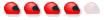
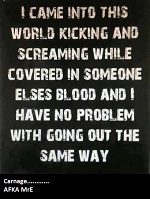
Joined: 05 Oct 2010
Posts: 1432
|
 Posted: Fri Jul 13, 2012 2:03 am Post subject: Re: Phone Sat Nav that actually works!!! Posted: Fri Jul 13, 2012 2:03 am Post subject: Re: Phone Sat Nav that actually works!!! |
 |
|
| Tusky wrote: | | nosnowking wrote: | Finally!
I've been looking round for sat nav for the bike. The obvious solution is the TomTom Rider and a Scala headset...but at 300-odd-quid for the setup, plus all the annual subscriptions, I had second thoughts.
Most of us have an Apple or Android phone in our pockets when we go out riding, but nobody until now has come up with a solution to allow us to load custom routes into the phone from TYRE or Google maps. Google nav on Android is OK, but reliant on 3G coverage, so you lose the map when riding through a signal black spot (or if you're on O2  ) )
Enter Coplilot Premium Live. £25 ish available on the App store or Android Marketplace. Allows you to create custom routes on the phone by dragging the route, a la Google maps. It also allows you to add coordinates for stops and waypoints. Comes with a year's free subscription to live traffic, plus free map updates and speed camera info. Europe version is about £38 IIRC.
However, not happy with the tiny phone interface I did a little more digging. You can already import Google routes into TYRE and convert them to .itn files. If you then download ITN Converter you can convert them to Copilot .trp files. These can then be loaded onto your phone from your PC using a file manager such as iPhone Folders (NOTE that for Crapple devices you WILL have to Jailbreak the phone. Quick and simple reversible procedure should you have any warranty issues  ) Hey presto, custom routing from your PC to your phone! ) Hey presto, custom routing from your PC to your phone!
I know this sounds a little long winded, and some may just want to shell out for a TomTom, but I just saved my self a couple of hundred notes by using a device which I have already paid for and usually sits redundant in my pocket when out riding.
I've just installed a cigarette lighter under the seat and routed a male-female USB cable under the tank so I can supply power to the phone whilst it sits in the map pocket of my tank bag. Got a cheapo set of bluetooth helmet speakers on the way (I have no desire for phone call functionality)
If anyone is interested, or if I can be arsed, I'll put together an idiot-proof step-by-step guide on how it's all done.
Blue Peter, eat your heart out!  |
 Well done Chris Well done Chris  |
all you need to do now is water proof it  
_________________
Rust is lighter than carbon fibre! |
|
| Back to top |
|
 |
nosnowking
World Superbike Racer
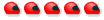
Joined: 23 Apr 2009
Posts: 1907
|
 Posted: Fri Jul 13, 2012 2:02 pm Post subject: Posted: Fri Jul 13, 2012 2:02 pm Post subject: |
 |
|
I've had a sat nav bag kicking around for a while. Does the job perfectly and is shower proof. Ziploc baggie will see me through the worst of the downpours should I ever go on another Tusky run  |
|
| Back to top |
|
 |
Tusky
Pie Dipper
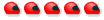

Joined: 12 May 2005
Posts: 11549
|
 Posted: Fri Jul 13, 2012 9:39 pm Post subject: Posted: Fri Jul 13, 2012 9:39 pm Post subject: |
 |
|
| nosnowking wrote: | I've had a sat nav bag kicking around for a while. Does the job perfectly and is shower proof. Ziploc baggie will see me through the worst of the downpours should I ever go on another Tusky run  |
Make that two ziplock baggies 
Both Pete and I have used CoPilot in the past..... Seemed to work pretty well for the money and mine was on an 02 Orbit before the days of iPhones and Androids 
_________________
Boxhill Chippendales 
All characters appearing in this post are fictitious. Any resemblance to real persons, living or dead, is purely coincidental. |
|
| Back to top |
|
 |
nosnowking
World Superbike Racer
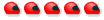
Joined: 23 Apr 2009
Posts: 1907
|
 Posted: Sat Jul 14, 2012 9:49 am Post subject: Posted: Sat Jul 14, 2012 9:49 am Post subject: |
 |
|
It got a reasonable test last night, and performed admirably. When the phone calculates the route from the imported .trp file it can make a few changes, but there are preferences for favouring minor routes over majors and motorways, which helps if you want to avoid Friday evening traffic...just remember to reset the preferences when you want the quickest route home in the rain. Damn thing kept wanting to send me down side roads 
The only other issue is that waypoints on google maps are translated into separate routes, so it keeps saying "You have arrived at your destination" when you hit a waypoint then recalculates the new route to the next waypoint. It's only a 2-3 second lag so not too serious. I'll try and work out how to manually edit the .trp file, doesn't look too complicated. |
|
| Back to top |
|
 |
boudicas
Kermit
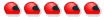

Joined: 26 Jul 2008
Posts: 2987
Location: Bletchingley, Surrey
|
 Posted: Tue Jul 17, 2012 1:51 pm Post subject: Posted: Tue Jul 17, 2012 1:51 pm Post subject: |
 |
|
Quick Question...
How does it affect the battery life on your phone? I’m suspecting it will kick the bollocks out of it but I’m hoping that it would last he day without the phone needing a recharge from the bike battery...
_________________
Opinions are like assholes...... Ahhh Fcuk it - YOUR WRONG !!!
Read my Blog at www.mrboudicas.blogspot.co.uk
See my Videos and hear my rants at www.youtube.com/BoudicasUsefulStuff |
|
| Back to top |
|
 |
biggus
illitterātus
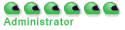

Joined: 21 Aug 2004
Posts: 31748
Location: Hotel California
|
 Posted: Tue Jul 17, 2012 3:09 pm Post subject: Posted: Tue Jul 17, 2012 3:09 pm Post subject: |
 |
|
| boudicas wrote: | Quick Question...
How does it affect the battery life on your phone? I’m suspecting it will kick the bollocks out of it but I’m hoping that it would last he day without the phone needing a recharge from the bike battery... |
A days riding on the cruiser and you'll still be in walking distance of home  
_________________

www.bigguspicus.co.uk
There are 10 types of people in the world: those who understand Binary and those who don't
There are II types of people in the world: those who understand Roman numerals and those who don't.
98% of all Harleys ever sold are still on the road. The other 2% made it home |
|
| Back to top |
|
 |
NAPA121
Mini Moto racer
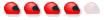

Joined: 20 Aug 2005
Posts: 971
Location: Sidcup, Kent
|
 Posted: Tue Jul 17, 2012 3:34 pm Post subject: Posted: Tue Jul 17, 2012 3:34 pm Post subject: |
 |
|
| biggus wrote: | | boudicas wrote: | Quick Question...
How does it affect the battery life on your phone? I’m suspecting it will kick the bollocks out of it but I’m hoping that it would last he day without the phone needing a recharge from the bike battery... |
A days riding on the cruiser and you'll still be in walking distance of home   |
 
_________________
Teamwork makes the Dreamwork! |
|
| Back to top |
|
 |
nosnowking
World Superbike Racer
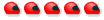
Joined: 23 Apr 2009
Posts: 1907
|
 Posted: Tue Jul 17, 2012 5:39 pm Post subject: Posted: Tue Jul 17, 2012 5:39 pm Post subject: |
 |
|
| NAPA121 wrote: | | biggus wrote: | | boudicas wrote: | Quick Question...
How does it affect the battery life on your phone? I’m suspecting it will kick the bollocks out of it but I’m hoping that it would last he day without the phone needing a recharge from the bike battery... |
A days riding on the cruiser and you'll still be in walking distance of home   |
  |

I reckon you're looking at about 3-4 hours max battery life using the GPS, display on all the time and bluetooth communication. |
|
| Back to top |
|
 |
nosnowking
World Superbike Racer
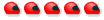
Joined: 23 Apr 2009
Posts: 1907
|
|
| Back to top |
|
 |
nosnowking
World Superbike Racer
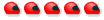
Joined: 23 Apr 2009
Posts: 1907
|
 Posted: Wed Jul 18, 2012 8:37 am Post subject: Posted: Wed Jul 18, 2012 8:37 am Post subject: |
 |
|
The Bluetooth module is very small, comes with fm radio and has a claimed 10 hour battery life under use. It clips neatly and securely onto the chin curtain of the lid and connects to the speakers mounted inside via a 3.5mm jack.


Getting to grips with the app a bit more now. It has custom routing preferences based on what vehicle type you are in...ignoring the actual vehicle type for the moment, this means you have five user profiles for road preferences. For example, I have the motorcycle preferences set to favour minor roads, neutral on primary roads and avoid dual carriageways and motorways. The car profile is set to favour major roads and avoid minors. So, if I want a twisty back roads route I choose the motorcycle profile, if I want a quick blast home I choose the car profile. There are also choices for trucks, cycles and walking, all customisable in this way.
On the way home from loomies on Sunday I wanted to avoid the A-roads so I just put my postcode in and let the sat nav guide me home. It chose nearly all B-roads with a national speed limit and took me on a nice little adventure 


 |
|
| Back to top |
|
 |
Carnage
British Superbike Racer
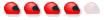
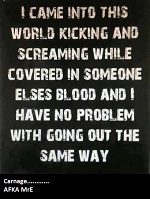
Joined: 05 Oct 2010
Posts: 1432
|
 Posted: Wed Jul 18, 2012 11:51 am Post subject: Posted: Wed Jul 18, 2012 11:51 am Post subject: |
 |
|
good job puttng the charger socket in ...i reckon your estimation of 4 hrs using sat nav is about 3 hrs out on the negative side 
_________________
Rust is lighter than carbon fibre! |
|
| Back to top |
|
 |
Taz
MotoGP Racer
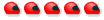

Joined: 13 Apr 2009
Posts: 3995
Location: As far away from reality as possible
|
 Posted: Wed Jul 31, 2013 5:24 pm Post subject: Posted: Wed Jul 31, 2013 5:24 pm Post subject: |
 |
|
Co Pilot has been handy on the phone at a fraction of satnav costs, surprised it's not advertised more 
_________________
"Deja Moo" the feeling you have heard this Bullshit before |
|
| Back to top |
|
 |
Carnage
British Superbike Racer
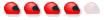
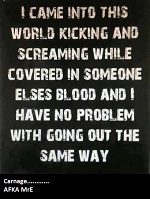
Joined: 05 Oct 2010
Posts: 1432
|
 Posted: Sat Oct 04, 2014 4:47 am Post subject: Posted: Sat Oct 04, 2014 4:47 am Post subject: |
 |
|
may be looking into a starcom advance unit 
_________________
Rust is lighter than carbon fibre! |
|
| Back to top |
|
 |
|